This article is a bit off-topic but it has been a headache since I was informed about the renewal price of the hosting server I had contracted. More than 5 years without problems or worrying about that issue and now I have to start learning how to migrate a WordPress site to another server when I had no idea what I was facing.
Context
A few weeks ago, my hosting provider sent me an email with the cost of service renewal. The surprise was huge because I have this website as a hobby so jumping to an annual cost of 180€ did not make sense.
What alternatives did I have? Close it, reduce server requirements to save money or migrate the site to another hosting. Close it? No way. I update it very little but I like to have it there so I can tell what I want to share. Downsizing didn’t make much sense because I was in the low subscription range so there was little I could save. Solution: find another server.
And here the doubts begin: how to migrate a WordPress site to another hosting.
Hosting alternatives
I’m not going to bore you but I’ve seen a thousand videos on YouTube about the best hosting, the fastest, the cheapest, the best customer service… all of them. If you search for “how to migrate a WordPress site to another server” you will find a lot of information and even more tutorials. Almost too many.
As for hosting alternatives, dozens… but after those hours of “research” I find a video about migrating a site from national servers to hostinger.es in 5 minutes. At that moment, I remember that in the analysis about speed (something that Google and, above all, your users love), Hostinger.es is always in the top 3 so I check their price list.
To be honest, that’s what made me decide. They have plans ranging from 0.99€/month for one website and 30Gb (renewal 1.99€/month) to 3.99€/month for 100 websites and 200Gb (renewal 5.99€/month). And what you get for that money is a barbarity compared to what I had… if you take the jump, here you have a 20% discount 🙂
You have to take into account the renewal, yes, but remember that I was asked for 180€/year. And you can contract for 4 years at the promotional price.
In summary:
- Plan name: Premium
- Price per month (in promotional offer): 1,99€/month
- Contract term: 48 months
- Price per month (renewal): €4.99/month
- Main features: 100 sites, 100Gb, 100 email accounts, SSL, Cloudflare, …
How to migrate a website to another hosting
Here comes the best part: your customer service. If I hired it for price, I will stay for service. Now I will tell you why.
After watching all the videos on how to migrate a website to another hosting, it turns out that Hostinger.es has an option where they do it themselves. You don’t have to do anything at all. And when I say nothing, I mean nothing!
First of all, what is the correct migration process?
- Contract Hostinger.es (or any other)
- Add Hosting
- Migrate WordPress site
- Transfer domain
By doing so, you ensure that everything is working while the domain is still pointing to the old server. The last step, transfer the domain name and you are done.
To migrate a WordPress site to another server: all I had to do is fill in the data in the Hosting > Website > Migrate Website section:
- Server panel access data
- WordPress username and password
The process they follow is as follows:
- Install the All-in-One WP Migration plug-in on both servers
- Make a full backup on the old server
- Replicate it on the new server over a clean installation
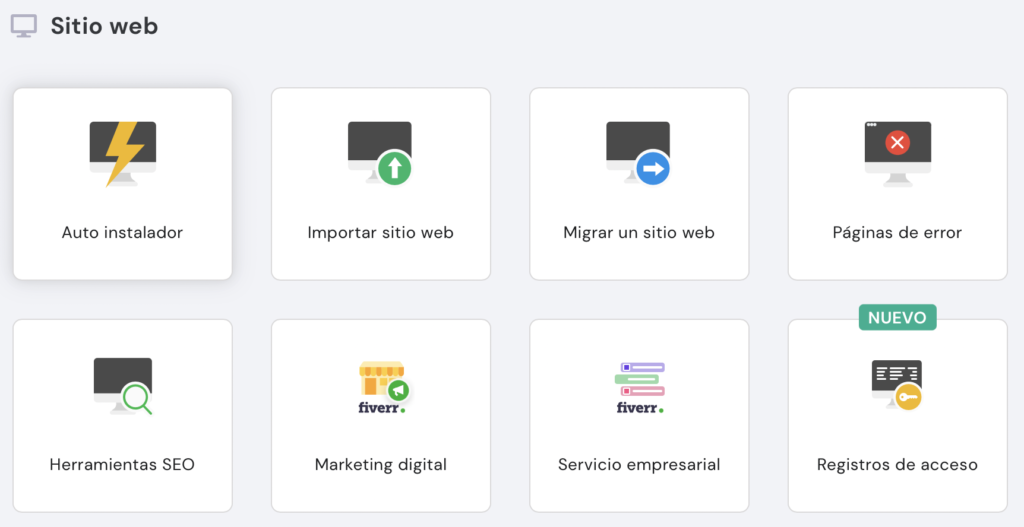
Customer service and support
Well, being that simple, given the configuration of my old server, the migration team could not recover the generated backup so the migration process could not finish. And instead of canceling the process in the task manager, what do they do? They send me an email (and open a chat) to give me an alternative: if I downloaded it and left it in a Google Drive, with the link to that file, they would take care of it.
Said and done, I passed them the link to the copy in my Google Drive and that’s it! the next thing they tell me is that the service is working and that only the domain transfer process is missing (something that, in my experience, did not take me more than 5′ from the request to the confirmation).
I have not had to contact this type of customer service but I was very pleasantly surprised.
Result
Right now I have a much better service than I had for a much lower cost:
- The process of how to migrate a WordPress site to another server took less than 4 hours. All included: hosting and domain.
- I have two (2) websites hosted on the same service and I still have a lot of space left to expand it.
- Space to be able to consider more ambitious content both in SolviturAmbulando.es and with what I come up with here. Especially now that Hostinger.es offers me the option of having small mySQL databases accessible from outside the hosting.
- The customer service and especially the support is unbeatable. They always think about how to help you or propose an alternative. By the way, they activated 4 SSL certificates and extra Cloudflare at no cost. And I have yet to claim my free domain.
Disclaimer
This post is not sponsored but I am in the Hostinger.es affiliate program (my first affiliate program 😅). Anyway, it was a good experience that I wanted to share and if it helps someone else and you can save 20% off, all the better.
If you have any questions, leave me a comment and I’ll tell you more.
