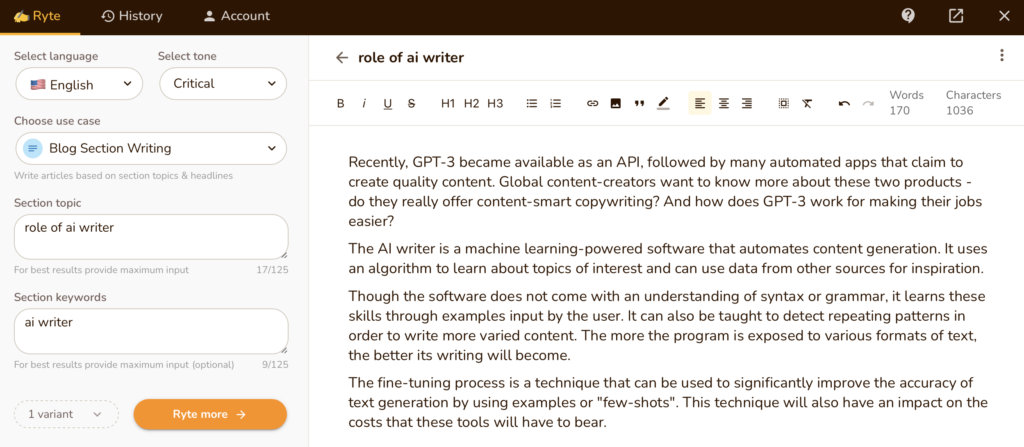Recently, GPT-3 became available as an API, followed by many automated GPT-3 AI writing tools that claim to create quality content. Global content-creators want to know more about these two products – do they really offer content-smart copywriting? And how does GPT-3 work for making their jobs easier?
What is an AI Writing Assistant?
An AI Writing Assistant is a machine learning-powered software that automates content generation. It uses an algorithm (or language model like GPT-3) to learn about topics of interest and can use data from other sources for inspiration.
Though the software does not come with an understanding of syntax or grammar, it learns these skills through examples input by the user. It can also be taught to detect repeating patterns in order to write more varied content. The more the program is exposed to various formats of text, the better its writing will become.
Why do Rytr and Jarvis use GPT-3?
The vast majority of these ai writing assistant tools use GPT-3 as a language model due to its availability through the API provided by OpenAI and the large number of use cases that can be generalized through fine-tuning and model parameters.
The fine-tuning process can not only significantly improve the accuracy of text generation by using examples or “few-shots”, but will also have an impact on the costs that these tools will have to bear.
Rytr
If you’re looking for an affordable but worthwhile AI assistant, Rytr AI is the perfect choice for anyone who needs to publish high-quality content quickly and on low budgets, with a writing assistant that guarantees unparalleled creativity and productivity when using it. It can also create sophisticated and SEO-friendly copy for any topic.
Rytr main features
Here is a list from their own website but I will highlight the ones I find most interesting:
- Easy to Use: Rytr’s user interface design resembles the classic Office Word editor, allowing you to work in a familiar place.
- Expand: Expand helps you to insert some words along the text to make it a little clearer.
- Shorten: Shorten helps you reduce the length of the text while keeping more or less the same meaning.
- Append: The append option simply adds a few words to the end of the selected text, useful for incomplete/broken paragraphs or sentences.
- Paragraph: This operation is best used for writing blogs or article sections, as it allows you to generate a paragraph on the selected topic. If the topic is formatted as a heading (H1, H2, H3, etc.), the AI will generate a long introduction-type paragraph, while in cases of normal body text, it will produce a couple of sentences.
- Autocorrect: Rytr automatically corrects any misspelled word, can be easily undone by pressing CTR+Z
- Grammar Check: The Rytr editor acknowledges any grammatical errors in its content.
- Sentence formatting: The Rytr AI editor ensures that the content is formatted correctly and without repetitive phrases.
- Sentence Rephraser: Rytr is amazing at rephrasing paragraphs, just select the sentence and click Rephrase to see the magic.
- Multiple Languages & Tones: Rytr has more than 30 languages to choose from and the Tone option allows you to choose the best tone to write in, which helps you engage your audience more effectively.
- Multiple Output Variants: You can choose from three variants at the same time, which helps to save time.
- Plagiarism checker: It performs a basic search (powered by Copyscape) to check if the generated text may have a plagiarism problem.
Jarvis
Jarvis is an AI writing tool that was created to help professional content writers. It saves more time & effort, and ensures that the articles it produces are of a high level of quality. It can also create sophisticated and SEO-friendly copy for any topic as Rytr. This AI-powered writing assistant helps take the burden off the writer’s shoulders by generating fresh ideas at scale. The Jarvis Command is amazing. Typing something will automatically complete the sentence for you with proper punctuation, capitalization and grammar.
Jarvis main features
Jarvis has a ton of features such as BossMode specially tuned for the more professional writer. Here are some of the most significant ones.
- Easy to Use: Jarvis interface is very simple and easy to use, it allows you to create high-quality content without complex details.
- Grammar: when it comes to content grammar can be critical, Jarvis grammar correctness helps you to come up with the best user experience for your audience.
- Writing tone: Changing writing tone is one of the best features in Jarvis, with this feature you can easily choose the perfect tone for your business.
- Use Cases: There are 50+ templates to choose from to write in Jarvis. Some of them:
- AIDA Framework: The oldest marketing framework. Attention, Interest, Desire, Action.
- PAS Framework: Stands for Problem-Agitate-Solution.
- Product description: Allow you to create a powerful product description.
- Content improver: Helps you rewrite a piece of content to make it more interesting, creative, and engaging.
- Creative Story: Helps you to write creative and engaging stories.
- Facebook & Google Ad Headline: Helps you generate amazing headlines for your Facebook Ads.
- Facebook & Google Ad Primary Text: Helps you create high converting copy for your Facebook Ads.
- SEO – Title and Meta Descriptions: Helps you write Optimized SEO title tags and meta descriptions that will rank on Google.
- Surfer SEO Integration: If you are using the Surfer SEO tool, then this feature helps you get the most of Jarvis and Surfer SEO together!
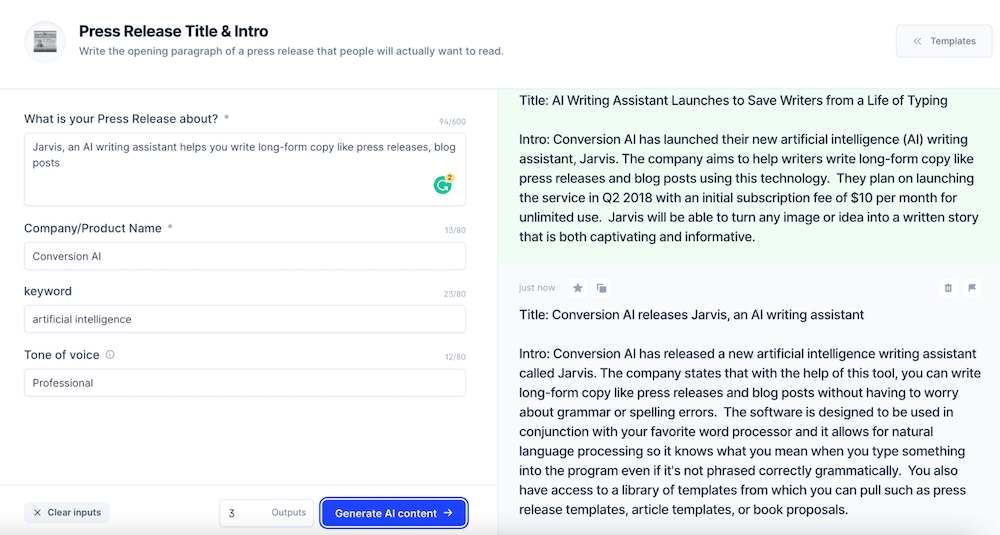
Pricing – Rytr vs Jarvis
The main differences in terms of pricing and billing model are as follows:
| Rtyr.me | Jarvis.ai | |
|---|---|---|
| Pricing list | View prices | View prices |
| Free Plan | Yes [5.000 chars/mo] | No [5 days-free] |
| Entry Plan | $9/mo | $90/yr (50.000 chars/mo > aprox. 10.000 words)(*) (All features and use cases included) | $29/mo | $288/yr (20.000 words/mo)(**) (BossMode not included) (Focus on short copywriting) (SEO and plagiarism checker not included) |
| PRO Plan | $29/mo | $290/yr (unlimited) (All features and use cases included) | $59/mo | $588/yr (50.000 words/mo)(***) (BossMode included) (focus on long content) |
| Use Cases | +30 | +50 |
| Languages | +30 | +25 |
| Create own use cases (fine-tuning) | YES | NO |
| API available | YES | NO |
(*) processed characters, i.e. those sent in features such as Rephrasing also count for the calculation of the limits.
(**) generated words.
(***) avaliable words packs: 30.000 extra words for $40/mo
Summary
Given my occasional use of this type of tool for idea generation, text expansion, rephrasing and plagiarism checking, I have opted for Rytr because of its pricing structure.
I’ve been using Jarvis and Rytr.me for creating long content but using “expand” existing or generated content but you need to take care of the connectors because no GPT3 or GPT-x / LLM keeps the context. And of course they are useless with factual facts. I chose Rytr because it allows me to do fine-tuning for my use cases and the cost is a fraction of Jarvis. The main use is to generate ideas and eliminate the “blank page” block.
Think about the time it takes you to type (just move your fingers) an outline once you have it in your head and compare it to the time it takes you to review/correct some of the proposals it offers you. It saves a lot of time in that initial phase and for things like rephrasing or doing a basic plagiarism check.